Prepping Anyway
No notivation like motivation, and mo’ motivation is better still. While SSDT has not been selected for Pre-PAX this year, I am keeping the momentum I had from prepping the demo, and prepping the demo anyway! It’s important to get feedback as Season Mode comes together, and as I mentioned last time, I got some feedback on a friend’s sound system about PAiNFuL NoISeS coming from the speakers.
Sounds? more like OWnds — Ow my ears that is
My friend lent me some headphones that really exaggerated the harshness of specific sound effects in the game. These sounds were fine on my tv, my speakers, my headphones, but on these headphones the following sounds were very harsh: turbo boosting, “whiffing” an attack, throwing the ball, when the ball struck a wall, and the ticking noise the stats screen uses. I wanted to fix this in as few steps as possible, so I looked into how to add a filter to a sound effect, and the answer was in a feature that got added to Unity 5: Mixers.

I can tell the sounds to use the Noisey group, which I applied a filter to. The filter softens the harshness of those sounds like an equalizer, and the result is much nicer on the ears, while the sounds are still audible.
Get Away

One thing that annoys me in sports games is when they force you to play on the other side of the screen. I get why they might do this in real sports, but in a video game it just tends to confuse people. So in Season Mode, you always play on the left side of the screen. When you play away games, the labels on the player select screen and the scoreboard change, and you play in your opponent’s area. The arenas were correct but I hadn’t done the labeling yet… UNTIL NOW.
Where it’s at
An early suggestion for SSDT was a way to signal the player which character they are controlling. I thought using the PASS button when you don’t have the ball would be a good use of that button. In addition to acting as a “PASS TO ME!” button when the CPU has the ball, the PASS button will now cause your character to light up an oval around them in your team color.

The point of fans
As described in a previous blog, in Season Mode you will accumulate Fan Points for doing things like scoring, assisting, dunking, stealing the ball, etc. At the end of each match, these Fan Points add up to earn you new Fans in the crowd.
When you earn Fan Points, they are listed in the upper left of the screen, but the text was acting wonky. Lines would disappear before they were supposed to, and it wasn’t working the way I wanted. So I kind of gutted that to work in a more straight-forward way, and now it functions more correctly.
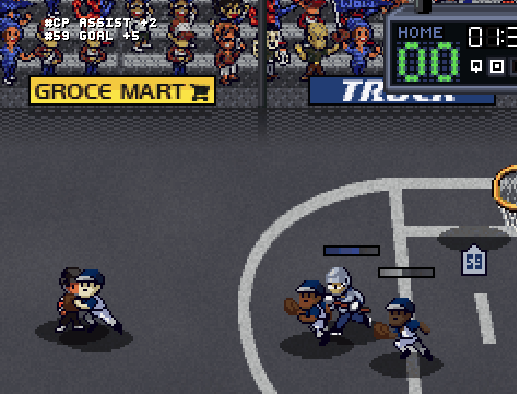
Fans… and Funds
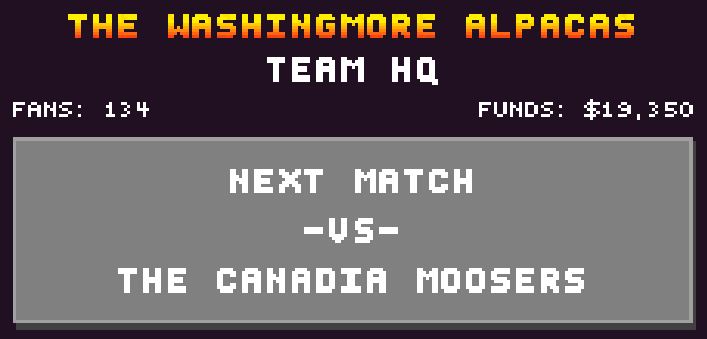
For each fan in a game, you sell a ticket and get sweet, sweet cash at the end of the match. Winning of course grants you more prize money, and there may be other ways of earning cash in the game to come. But it was never displayed anywhere, and neither was your fan total, so I added it to the Team HQ screen. One problem though was that my 4 pixel wide TinyFont did not have a dollar sign. And I don’t know if you’ve ever tried to draw a dollar sign that’s 4 pixels wide, but it’s not possible. I tried to squeeze in a 5 pixel wide version as there was some buffer room on the font:
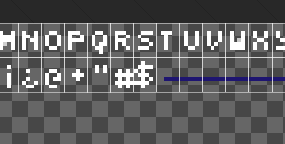
Unfortunately, I ran into an issue with Unity slicing the image:

At a certain point, searching for a solution was taking longer than completely respacing the font in a larger grid, so I did that.
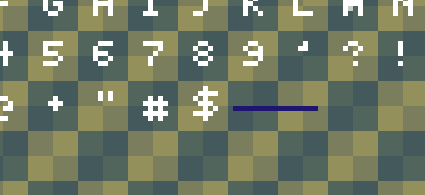
OK
After a relaxing weekend, I’m hoping to keep this momentum going. Until then, stay extremely sportsiful.