June 2020 Update
There’s not a whole lot to talk about but I have been working out bugs, cleaning things up and preparing to port back to Xbox One. Here’s some random examples of stuff:
Bugs
Sometimes the best of intentions yields weird edge cases. In this instance, avoiding some null checks in favor of a boolean check resulted in delayed text initializing:
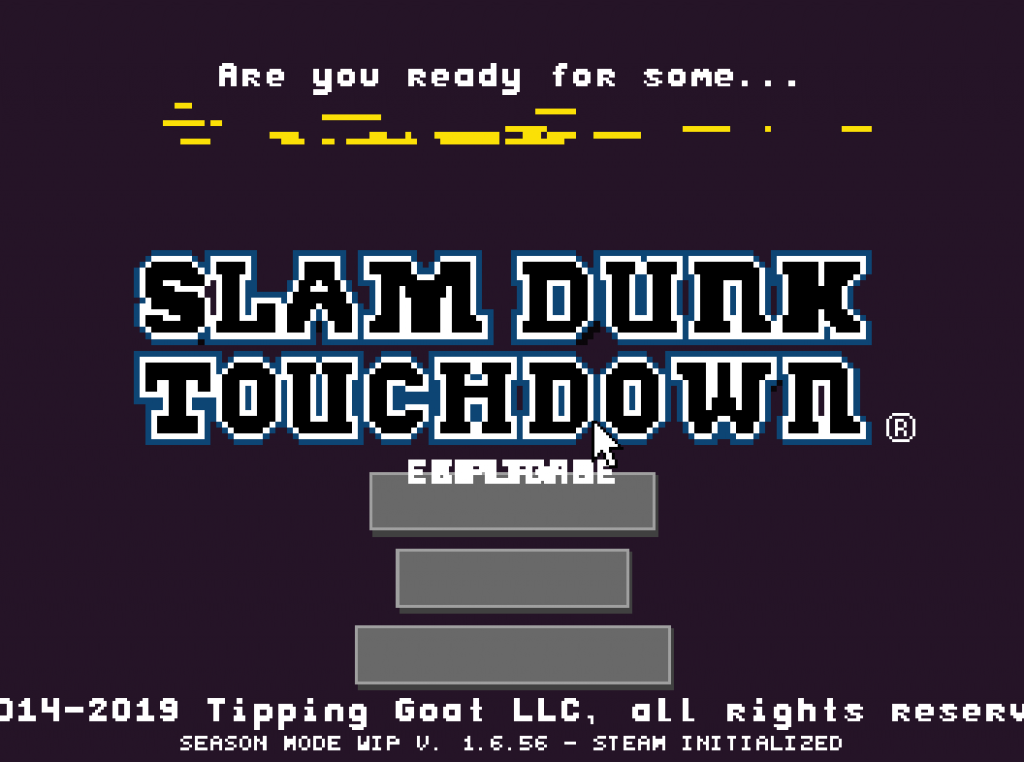
My previous introduction of “ghost balls” had a slight problem, phantom ghost balls hanging around after the ball was scored.
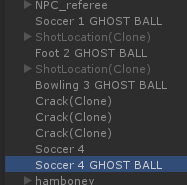
My glorious stats and chievos have been acting up, and I’ve done a lot of testing to nail down each stat. Most of the bugs appear to be related tracking stats for the wrong team, or awarding chievos for NPC actions.

I even saw a chievo awarded during the demo attract mode gameplay. Basically I don’t want any chievo related bugs before I start implementing the real actual Xbox Live Achievements. Testing is tedious to do alone, but I’m doing my best, and you can help! If you wanna.
Xbox One!?
This should get you amped! Well, it got me amped but that’s just anecdotal I guess. Anyway:
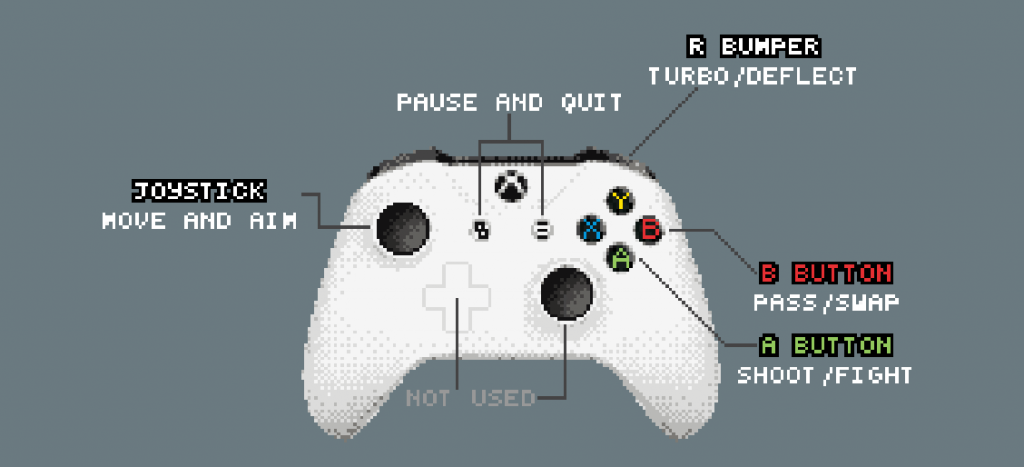
In fact there’s been a good bit of time spent on solving the longstanding issue of there being pretty terrible instructions in the game. On PC this will be more challenging to address but I’m going to have to deal with that once I port Season Mode back to Steam.

For Xbox One, everyone is basically using Xbox One controllers so there’s no excuse! Now this diagram will show up before the first season mode match, or before any of the other game modes. Plus, by reusing the controller diagram I was able to create a much simpler controller configuration screen for Xbox One!
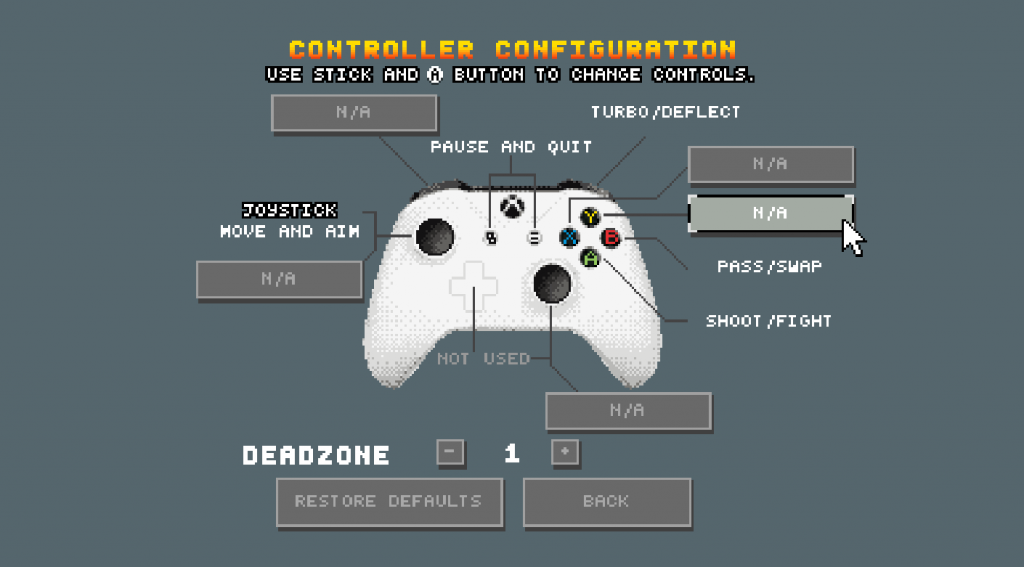
Closer to Release?
We’re closing in on it all being done. Setting up the Xbox One dev environment again is proving a bit more challenging than the first time around, but as these little details and extra quality of life bits get in I’m turning my full attention on to getting it running again on Xbox.
From there it’s implementing achievements, making sure all the save/load stuff works and other Xbox specific things like profile sign out. Did I ever mention making a game is a lot of work?