Pc Version Work + Tips PLUS TRICKS ALSO
Post launch work continues.
Steam Stream Dream Team
Being able to utilize Steam’s Remote Play was an amazing experience during the pandemic. It has continued to be a lifeline for staying in touch with distant friends and staying social. So in addition to converting the existing Xbox release to PC, it is an important objective that these “new” technologies work with the updated version of SSDT as seamlessly (and streamfully) as possible.

Inputting it Together
When SSDT launched on PC, the controller options available were Xinput? Yes/No. For the Extra Seasoning update, there will be multiple modes. These modes mirror what is available with the fabulous Rewired library for Unity. The author of this library is on top of all the crazy edge cases and use cases for playing with controllers on PC. So here’s where things are at in development:
Xinput Only
First off, this mode will not work with controllers that are not built to be Xinput compatible. It will however work with Xbox 360 controllers, Xbox One controllers, Steam’s controller profiles, vibration, streaming and Remote Play. The downside is that there is a 4 player limit on Xinput controllers. With a Keyboard and mouse player however, you can have up to 5 players. This mode is most likely to be compatible with newer technologies. If you have issues with the other modes and 4 or less players, this may be best.
Mixed Mode
This is looking to be the default mode. Xinput is enabled, but the input mode is set for Direct Input. What this means is in local situations Xinput controllers work great and vibration is enabled. Furthermore you can use older controllers, funky USB adapters, etc. without the modern features like vibration. Xinput devices will still have the 4 player limit, however you can combine this with non-Xinput controllers, streaming and Remote Play for 6 players and nobody has to use the keyboard, though it is still of course an option. The best part is you can have local players using non-Xinput devices and remote players taking the Xinput devices for 6 players.
Direct Input Only
Not recommended for most use cases, this mode treats everything as a Direct Input controller, even Xinput Controllers — though they still may have a 4 player limit. Vibration is not supported. This mode is only recommended if you have a variety of old/uncommon devices that do not conform well to Xinput modes and/or are having problems with getting 6 players locally to work. In my initial testing it seems to work fine with Remote Play too.
It’s a lot right now
Confused yet? In each mode, controllers get reported on a hardware level in different ways. Let’s watch using the advanced programmer art techniques developed in secret for a thousand years:
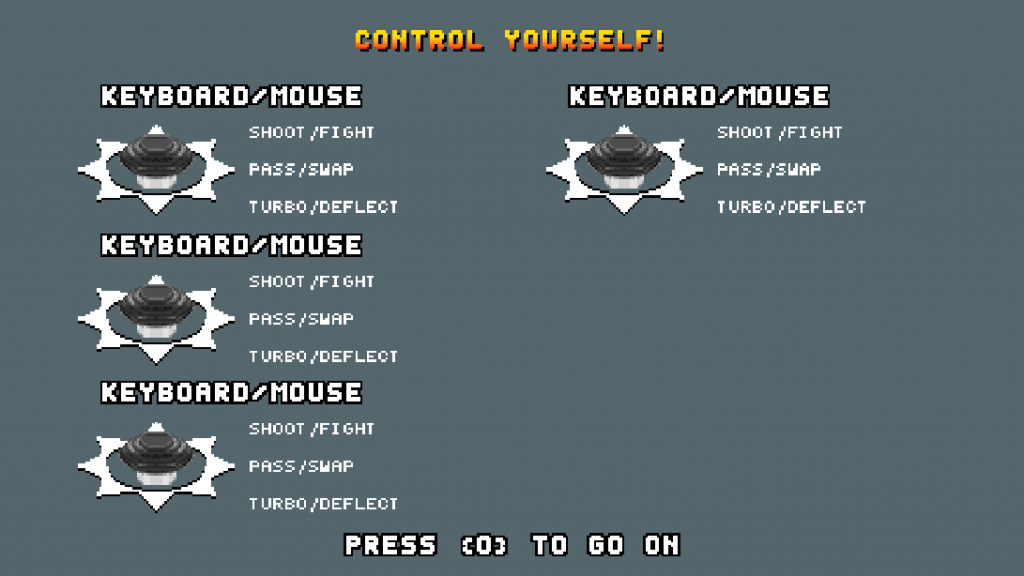
Once the UI was blocked in Unity, I put in the actual controller data and keys to see what the system is telling the game about what is plugged in.
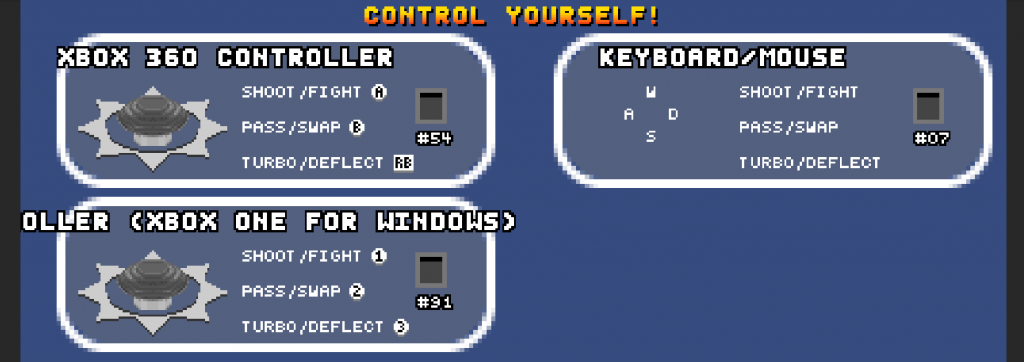
A SHORT 1 ACT PLAY
YOU: LET’S PLAY MY NEW GAME SSDT.
BFF: I LOVE GAMES. DO YOU HAVE A 2ND CONTROLLER.
YOU: YES. I HAVE IT HERE. IT IS CONTROLLER (XBOX ONE FOR WINDOWS). BE SURE TO PRESS THE ➀ BUTTON.
BFF: THAT IS A GREAT RESOLUTION TO THE STORY.
Now let’s see what’s connected when we stream the game with Mixed Mode chosen:

A SHORT 1 ACT PLAY (ALTERNATE ENDING)
YOU: LET’S PLAY MY NEW GAME SSDT.
BFF: I LOVE GAMES. DO YOU HAVE A 2ND CONTROLLER.
YOU: YES. I HAVE IT HERE. IT IS 2AXES 9KEYS GAMEPAD. BE SURE TO PRESS THE 🄋 BUTTON.
BFF: WAIT MY 4 FRIENDS ARE ONLINE.
YOU: THEY MAY UTILIZE THE XINPUT GAMEPADS 1 THROUGH 4.
BFF: THAT IS A GREAT RESOLUTION TO THE STORY.
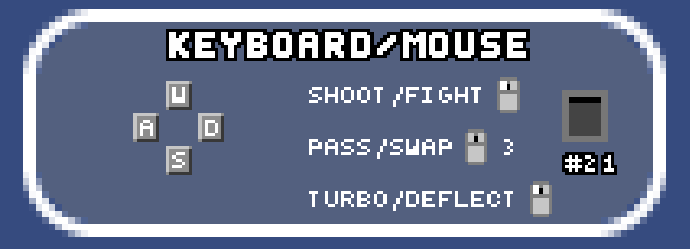
A SHORT 1 ACT PLAY (ALTERNATE ENDING 2)
YOU: LET’S PLAY MY NEW GAME SSDT.
BFF: I LOVE GAMES. DO YOU HAVE A 2ND CONTROLLER.
YOU: NO I AM SOME KIND OF MONSTER. FORGET HOW BAD IT WILL BE TO AIM WITH THE KEYBOARD/MOUSE AND ADMIRE THE MOUSE BUTTON ICONS AND PROBLEM SOLVING REQUIRED IN HAVING LIMITED SCREEN REAL ESTATE AND USING A PIXEL FONT.
BFF: YOU MONSTER.
This sounds like a lot of fun
It is, my friend.
Getting Good
Super Slam Dunk Touchdown hit the digital Xbox shelves over a month ago with extra seasoning, and received a good percentage of positive reviews on the Microsoft Store! Ya can’t please everyone but the complaints that haunt me are along the lines that the game is just “mash buttons” and has no depth or strategy.
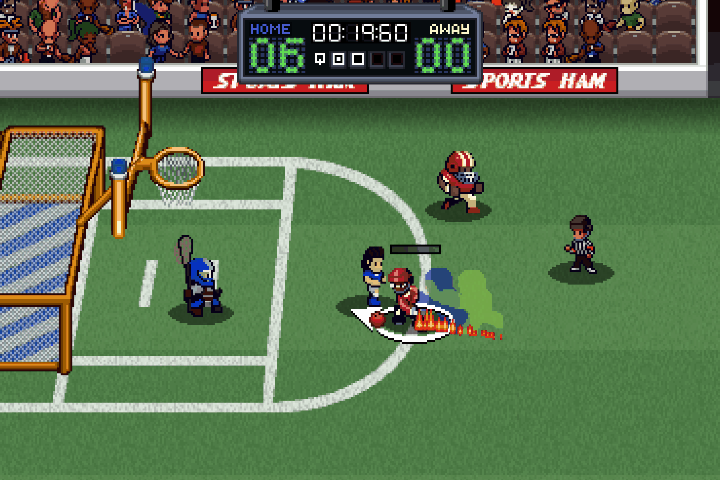
Season Mode’s difficulty scales up with your skill. So if you find the game easy but stick with it, you will find you need to strategize a lot more than you thought.
Other feedback I sometimes hear is that certain characters are terrible. So to try to show the depth, skill and challenges SSDT offers, I’ve put together some Tips & Tricks videos on the Tipping Goat Youtube Channel. Here’s the one for the Basketball character:
If I make it look easy just try for…
The Great Chievoning
Super Slam Dunk Touchdown has 100 Achievements on Xbox and only a few dedicated players have gotten all 100. Congrats to the few and the proud! The game is quite hard by the time you are at the end of the 100 achievement journey. It is quite a challenge. In fact as of this post, not a single person on the True Achievements site has gotten them all yet… So that trophy is still up for grabs! How many can you get?
All 100 achievements will also be coming to the PC Extra Seasoning update!